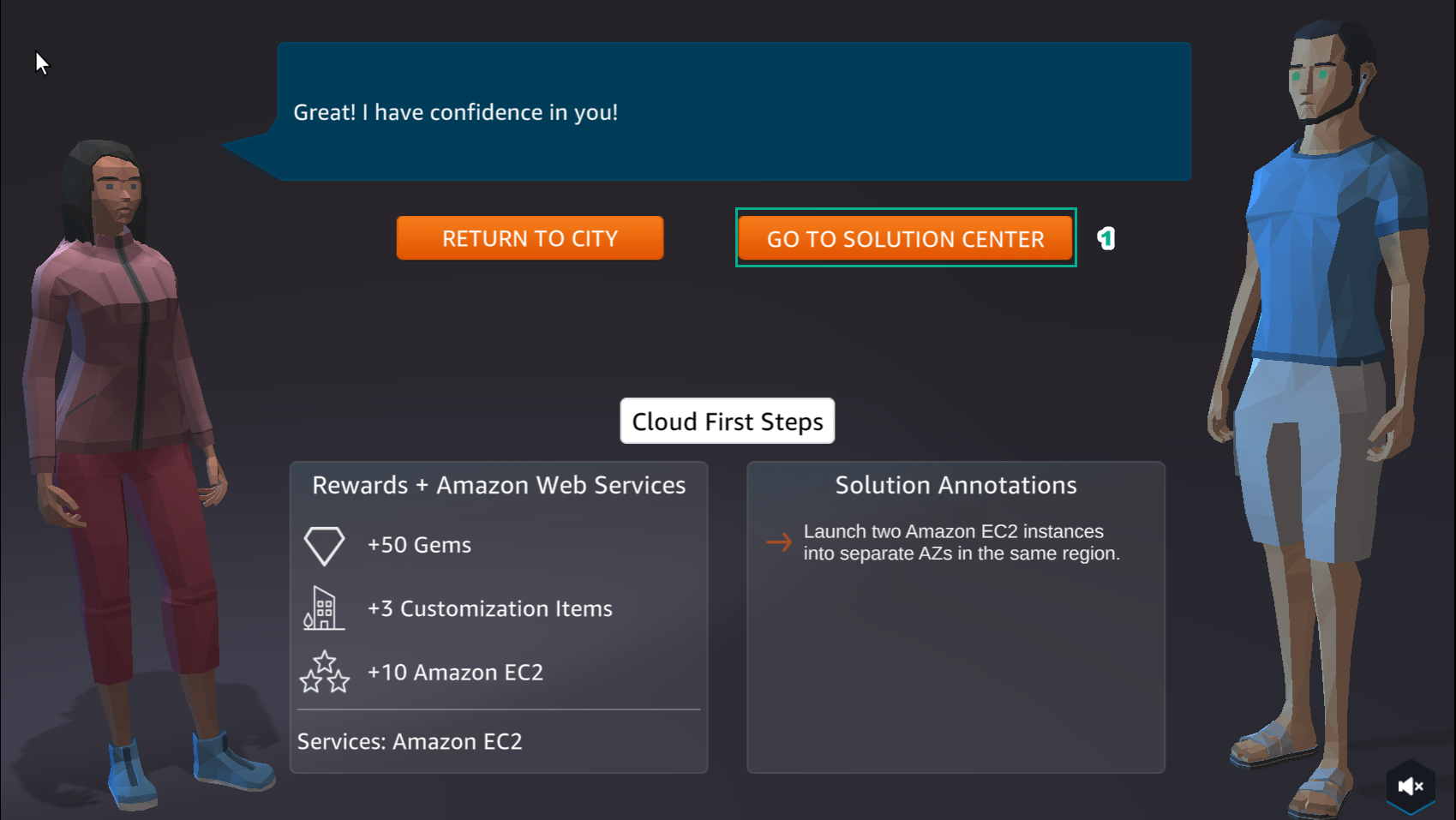A2 - Launch an Amazon EC2 Instance
Lab #2 of AWS Cloud Quest: Cloud Practitioner is Launch one EC2 instance
After receiving the Assignment 1 award, continue to perform the following steps to perform Assignment 2
- Go to ASSIGNMENTS, under Cloud First Steps, select ROUTE AND GO

- Select the icon as shown

- After entering the Cloud First Steps interface, select NEXT to see more about Amazon EC2, Availability Zone, AWS Region
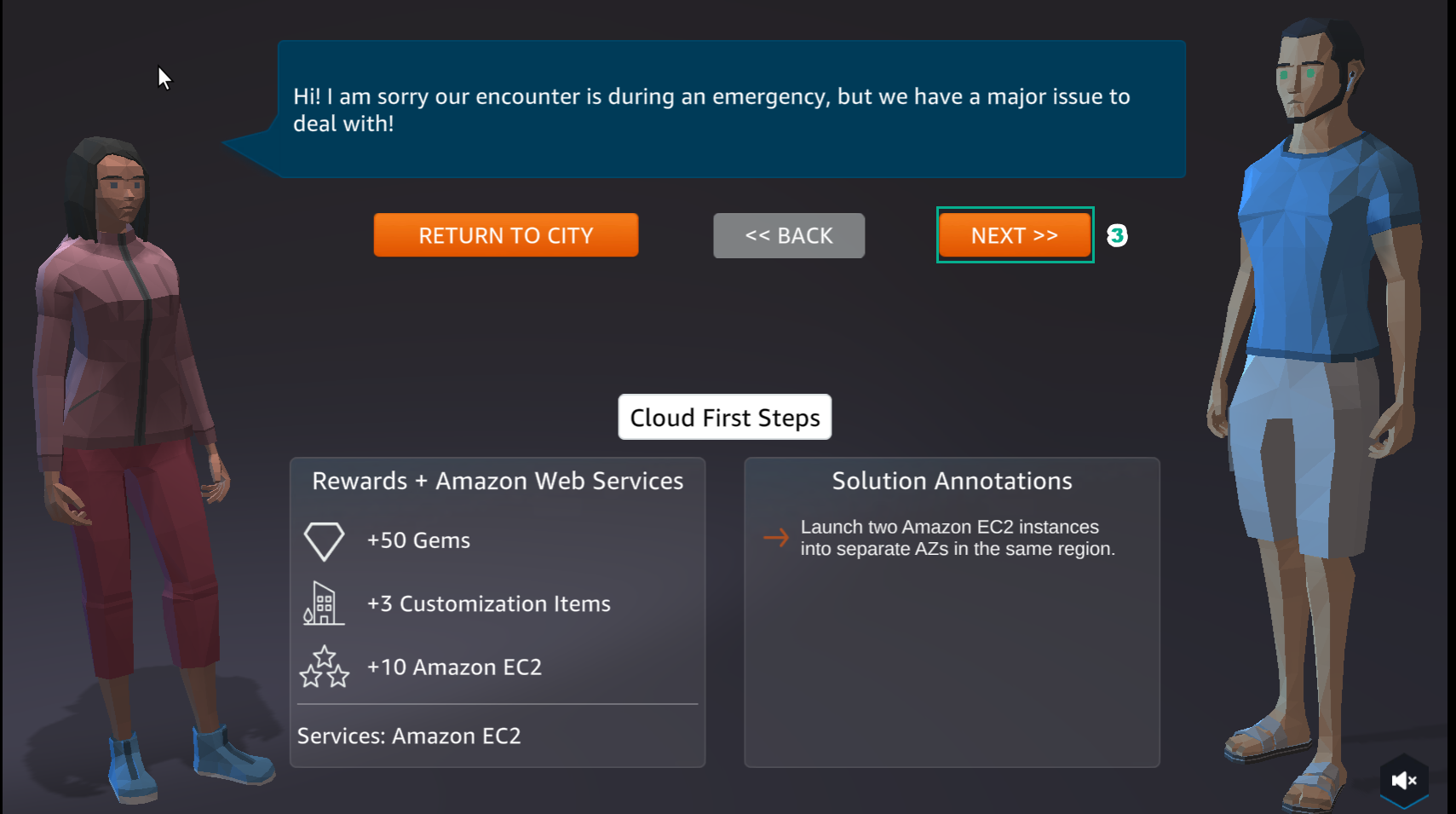
- Select ACCEPT
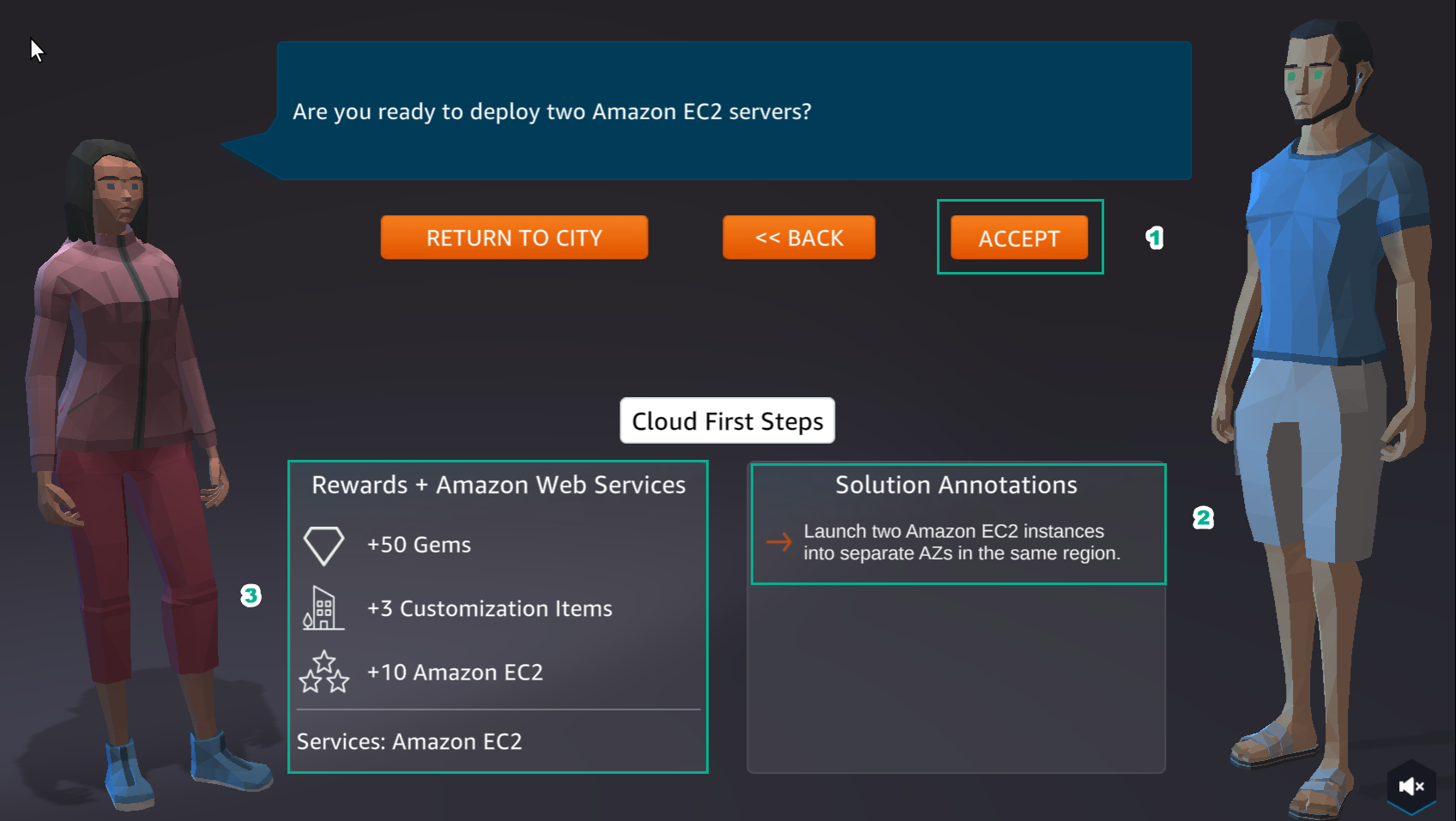
- Select GO TO SOLUTION CENTER to move to the next steps of Assignment