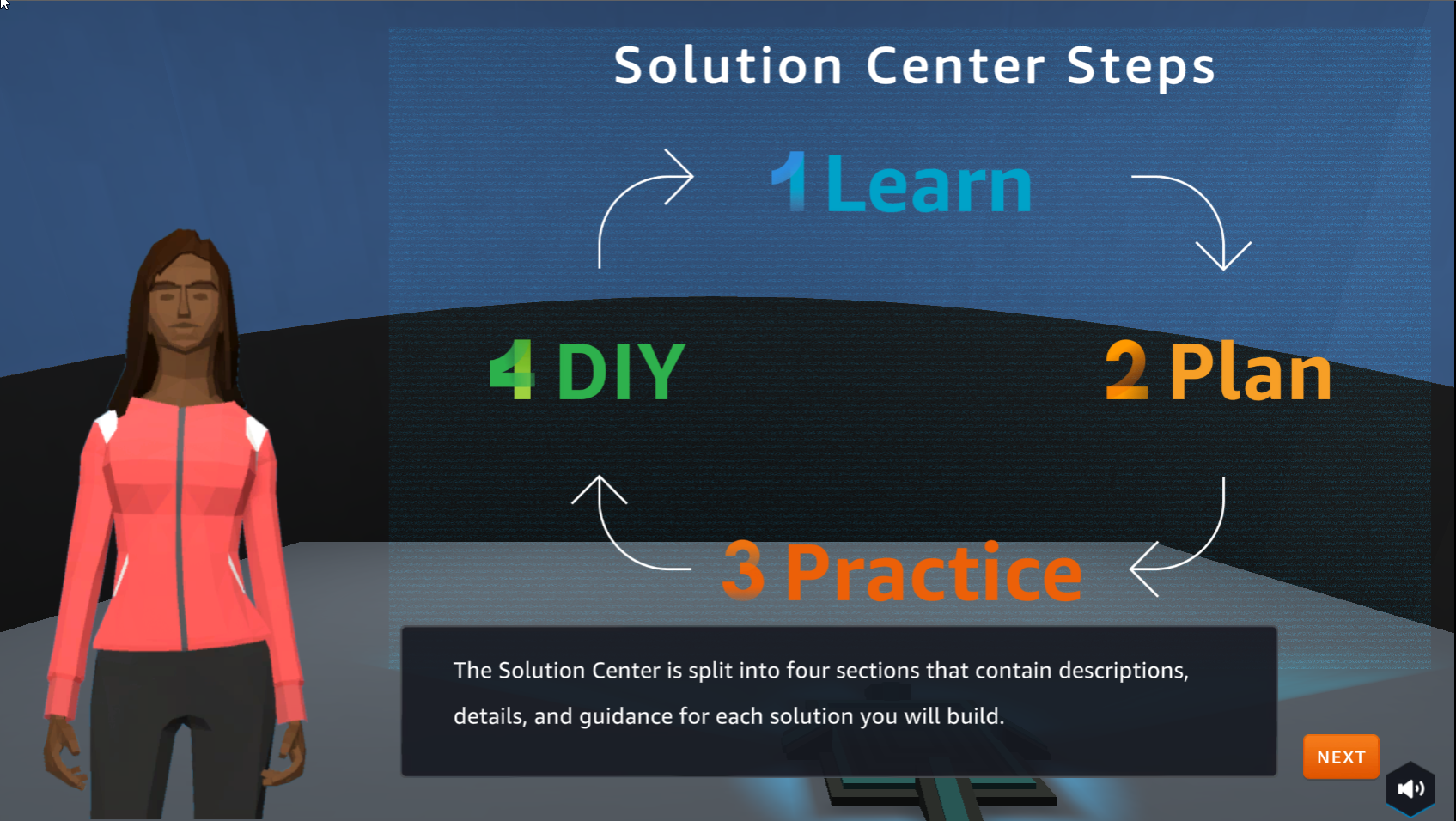A1 - Static web hosting
Overview
In this step we will take the first challenge in Cloud Quest.
Content
Perform
- In the city interface
- Select ASSIGNMENT
- In Cloud Computing Essentials, select ROUTE AND GO

- Select the ! icon to go to the next step

- Select NEXT
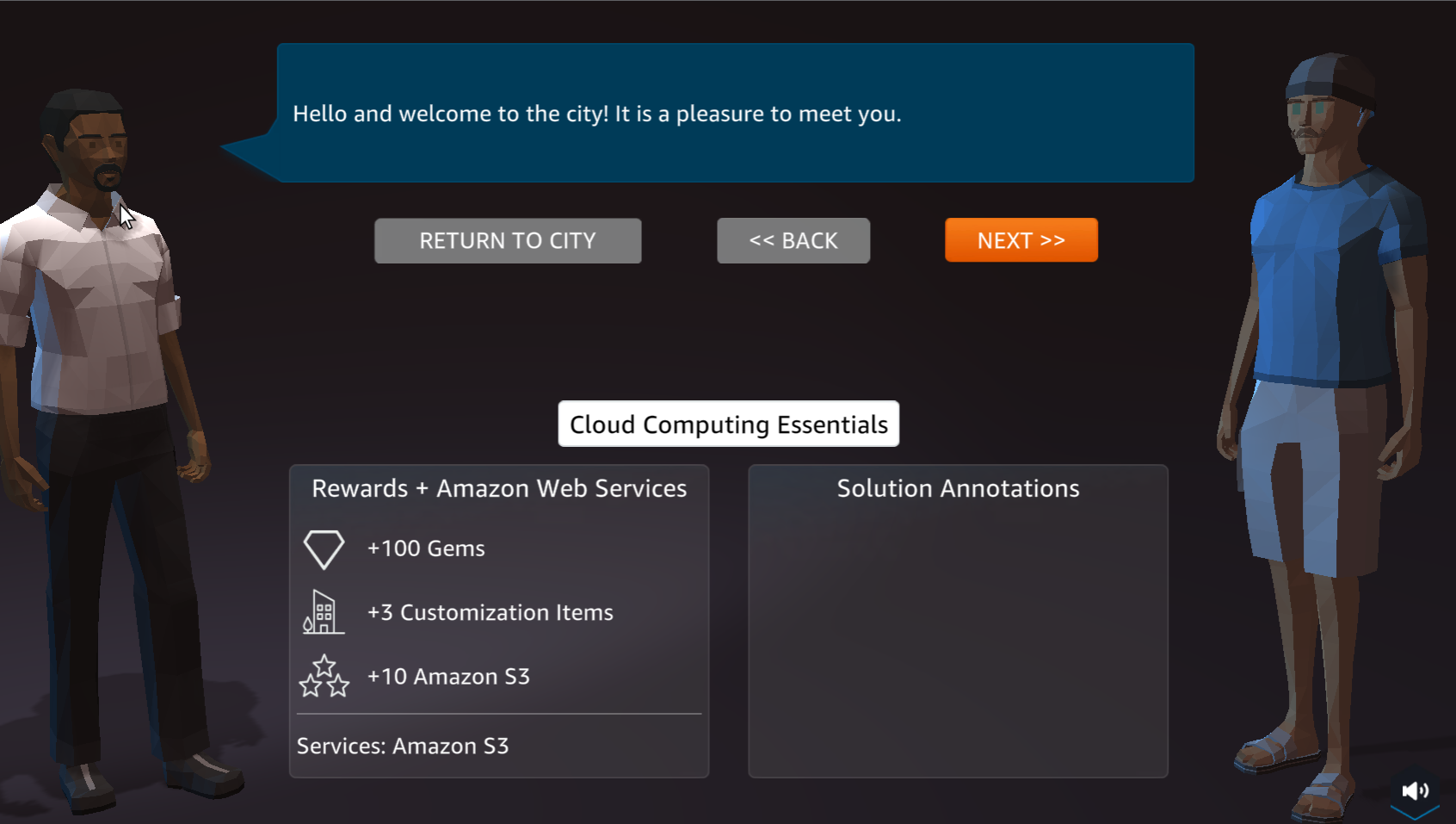
- In the preparation interface
- View Rewards
- See Solution Annotations
- Select ACCEPT
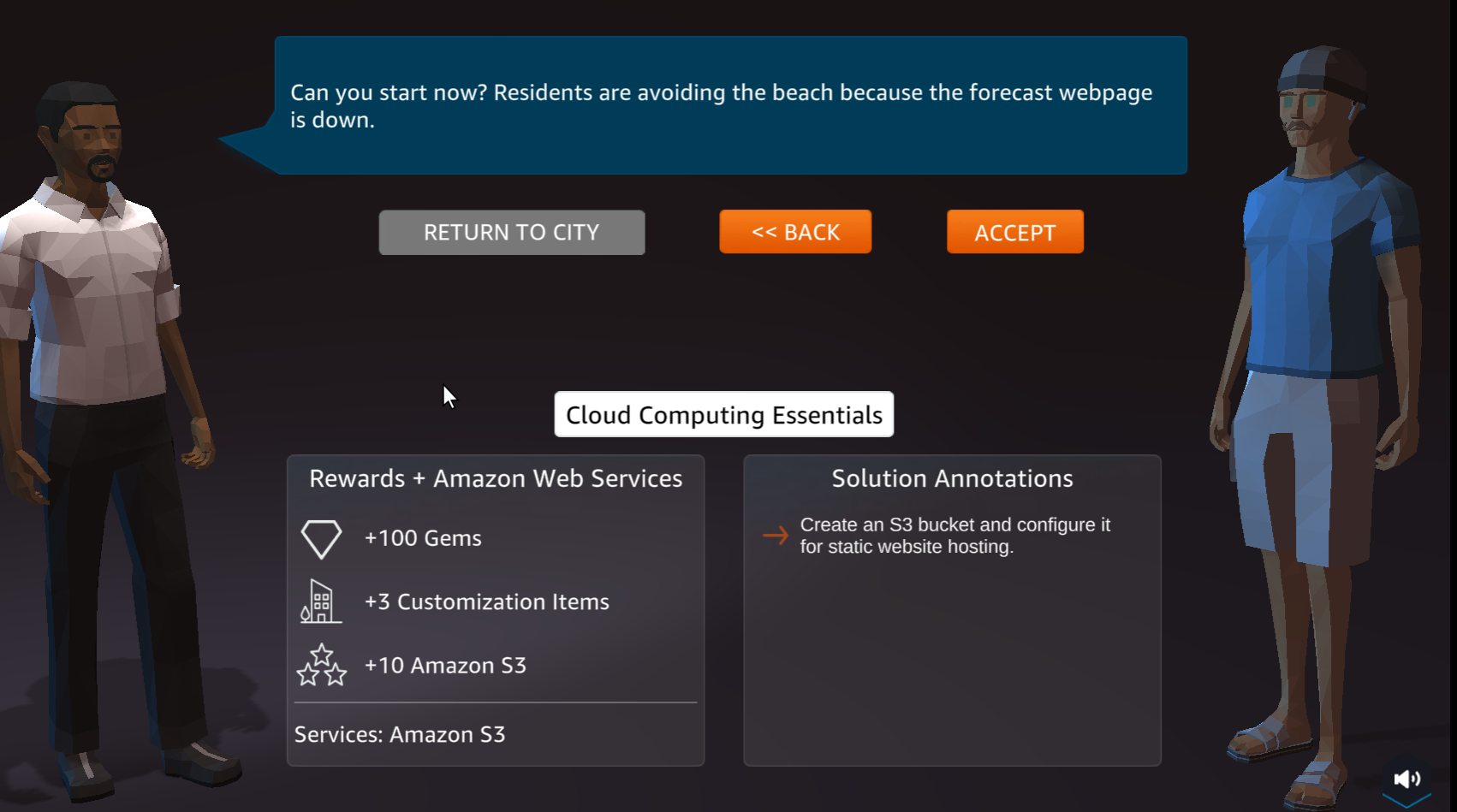
- Select GO TO SOLUTION CENTER
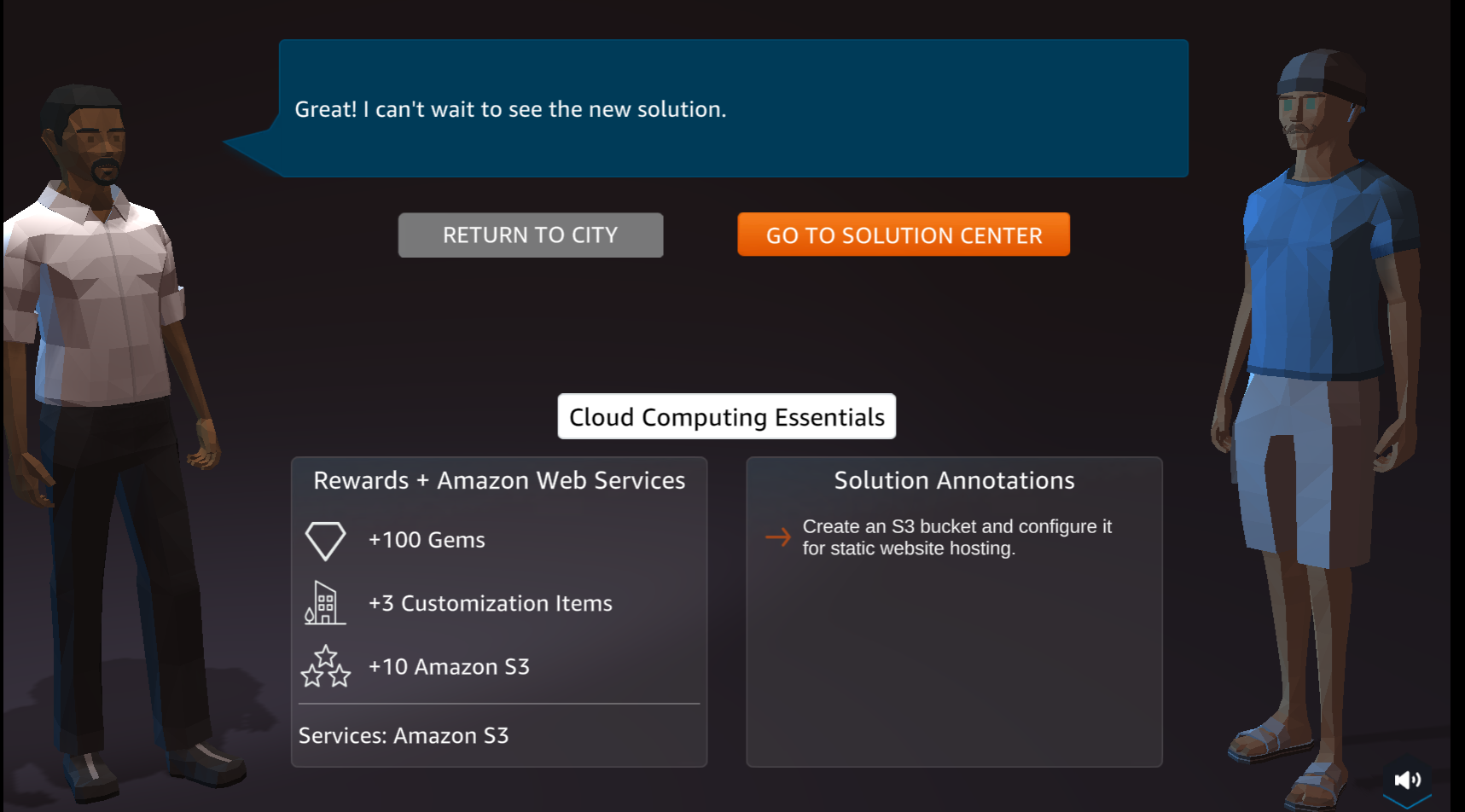
- Welcome to Solution Center
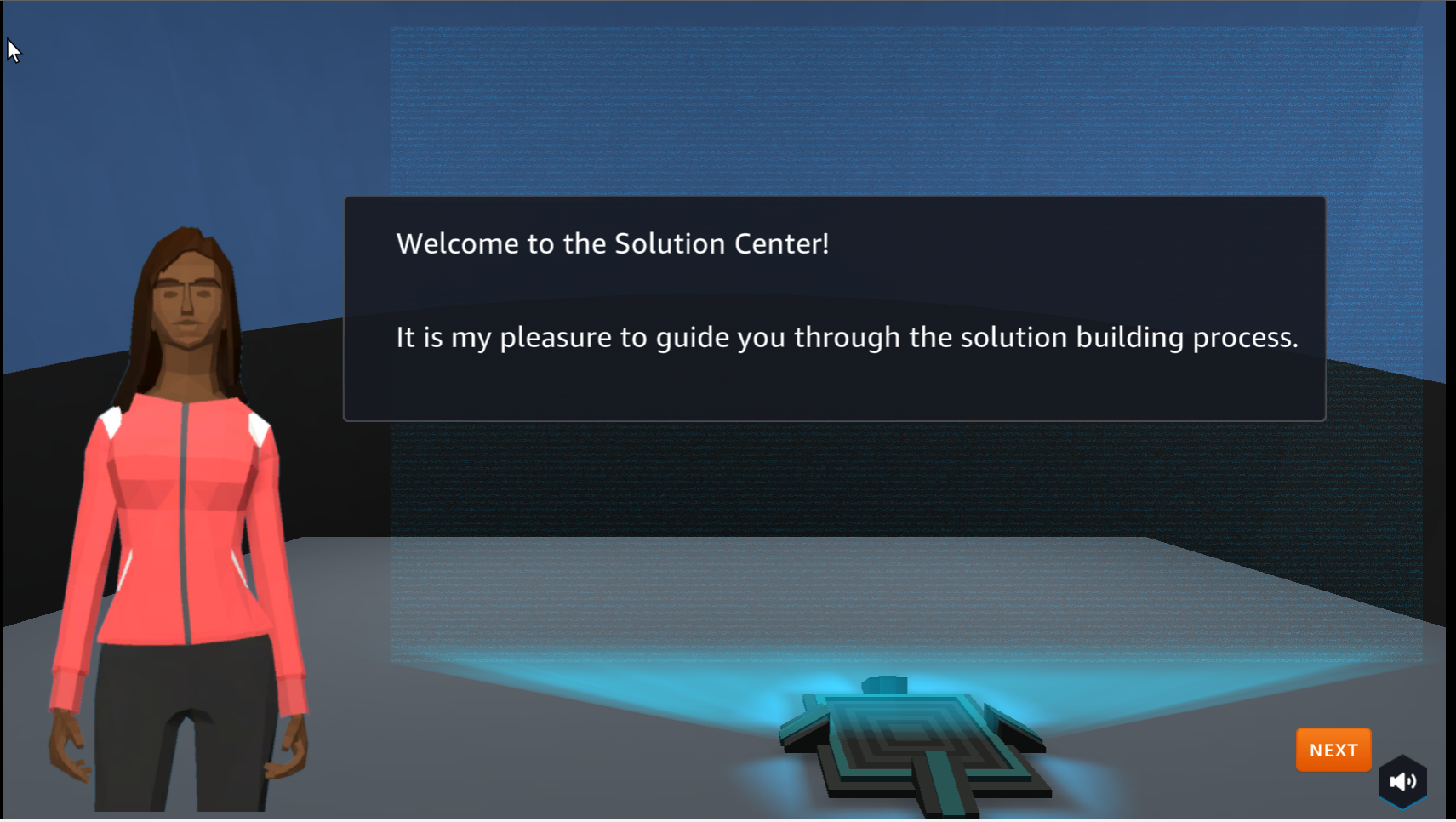
- Steps of Solution Center Steps