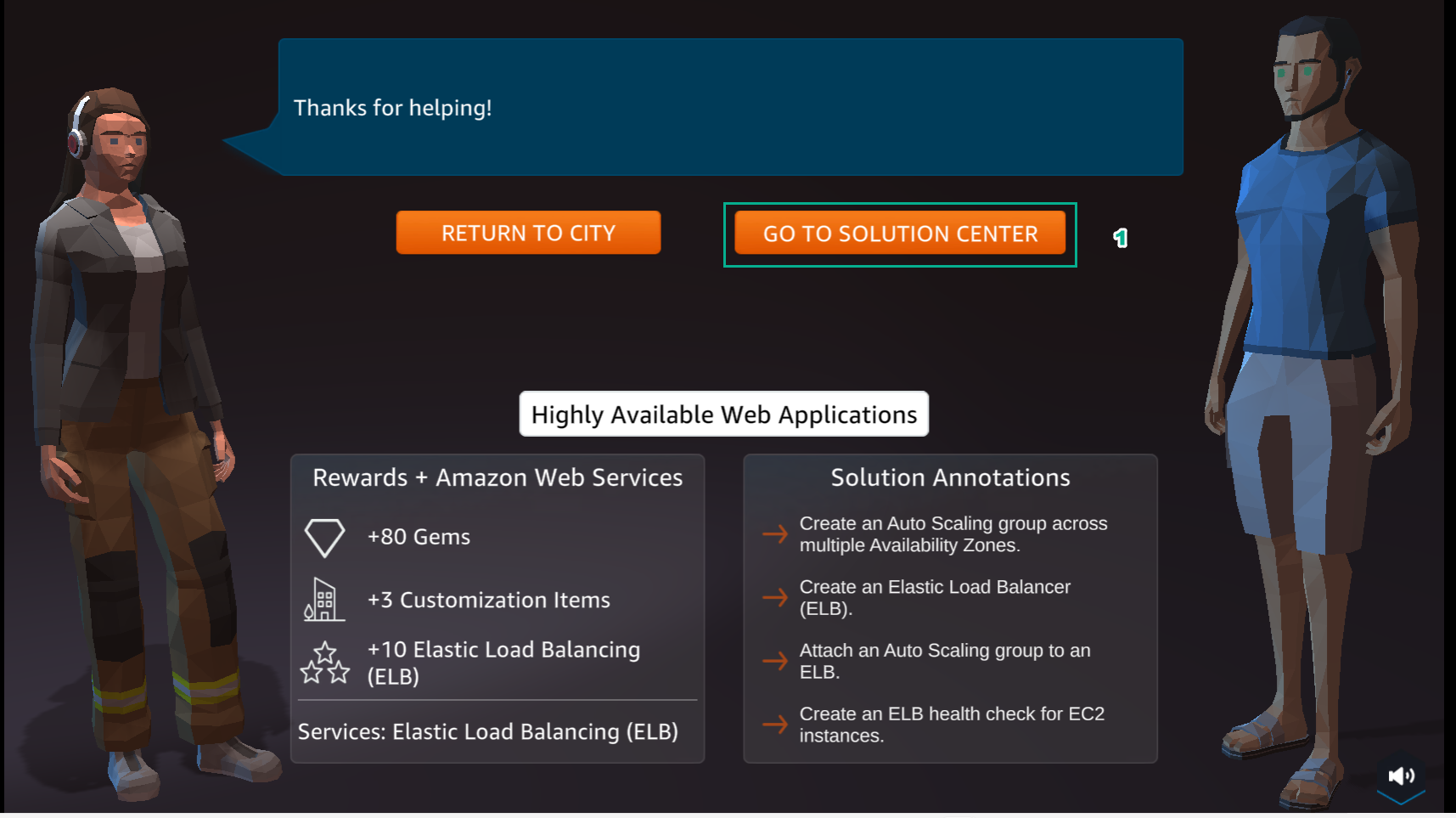A12 - Highly Available
Overview
Lab number 12 of AWS Cloud Quest: Cloud Practitioner is Implementing Highly Available Web Applicaionts
- In the city interface
- Select ASSIGNMENTS
- Select ROUTE AND GO

- In the Highly Available Web Applications interface
- View Rewards
- Select NEXT
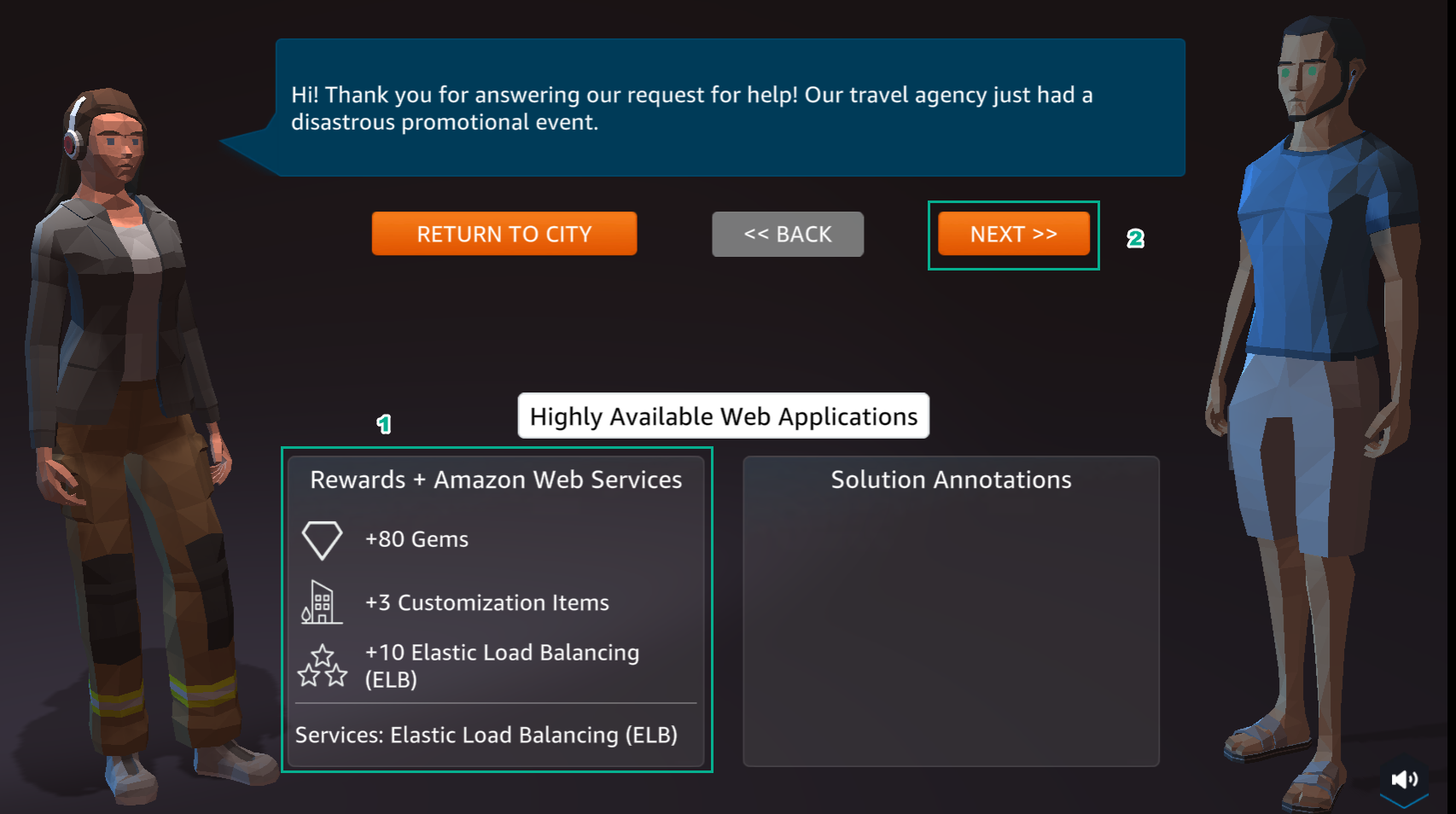
- In the Highly Available Web Applications interface
- Read Solution Annotations
- Select ACCEPT
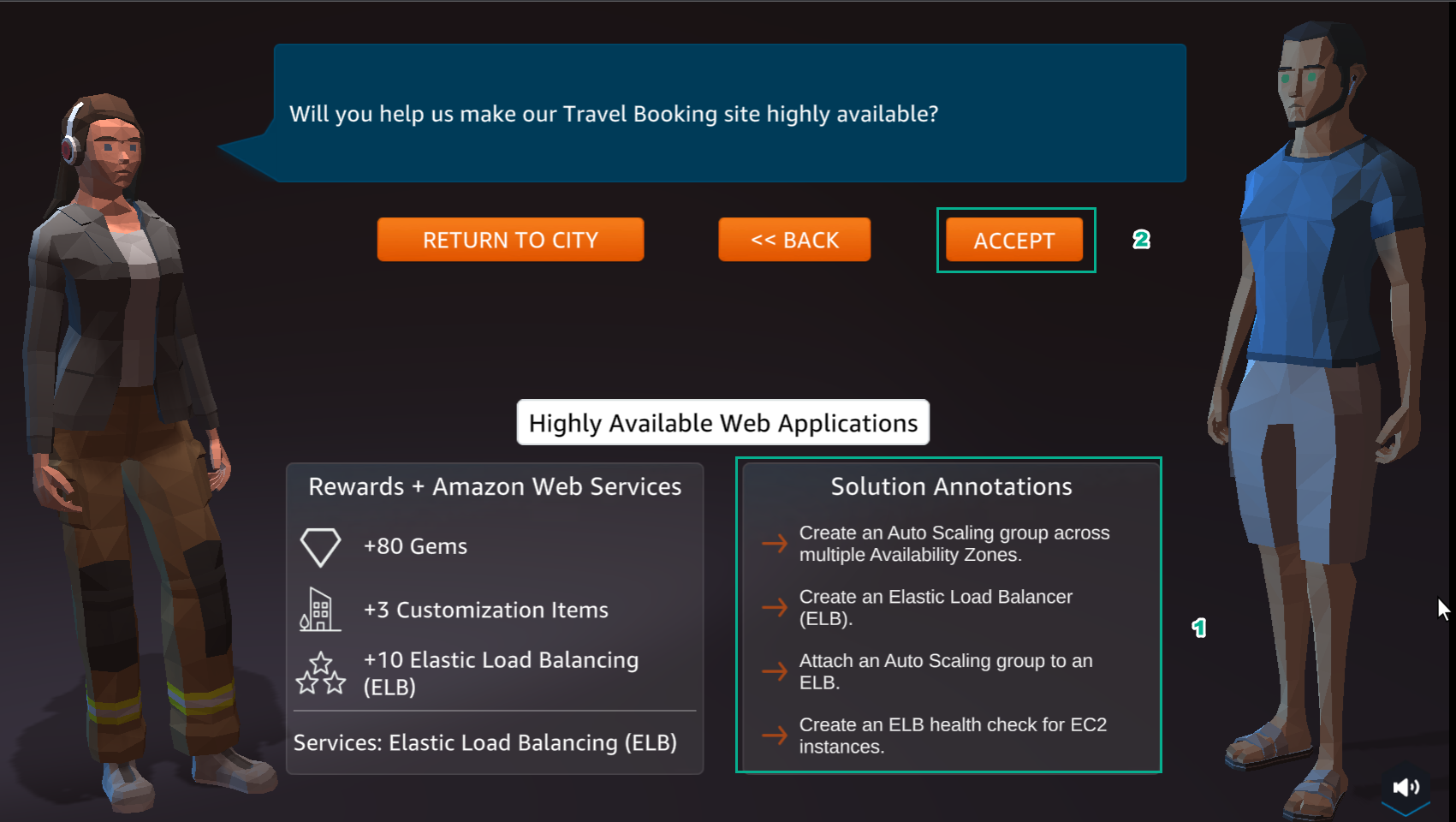
- Select GO TO SOLUTION CENTER