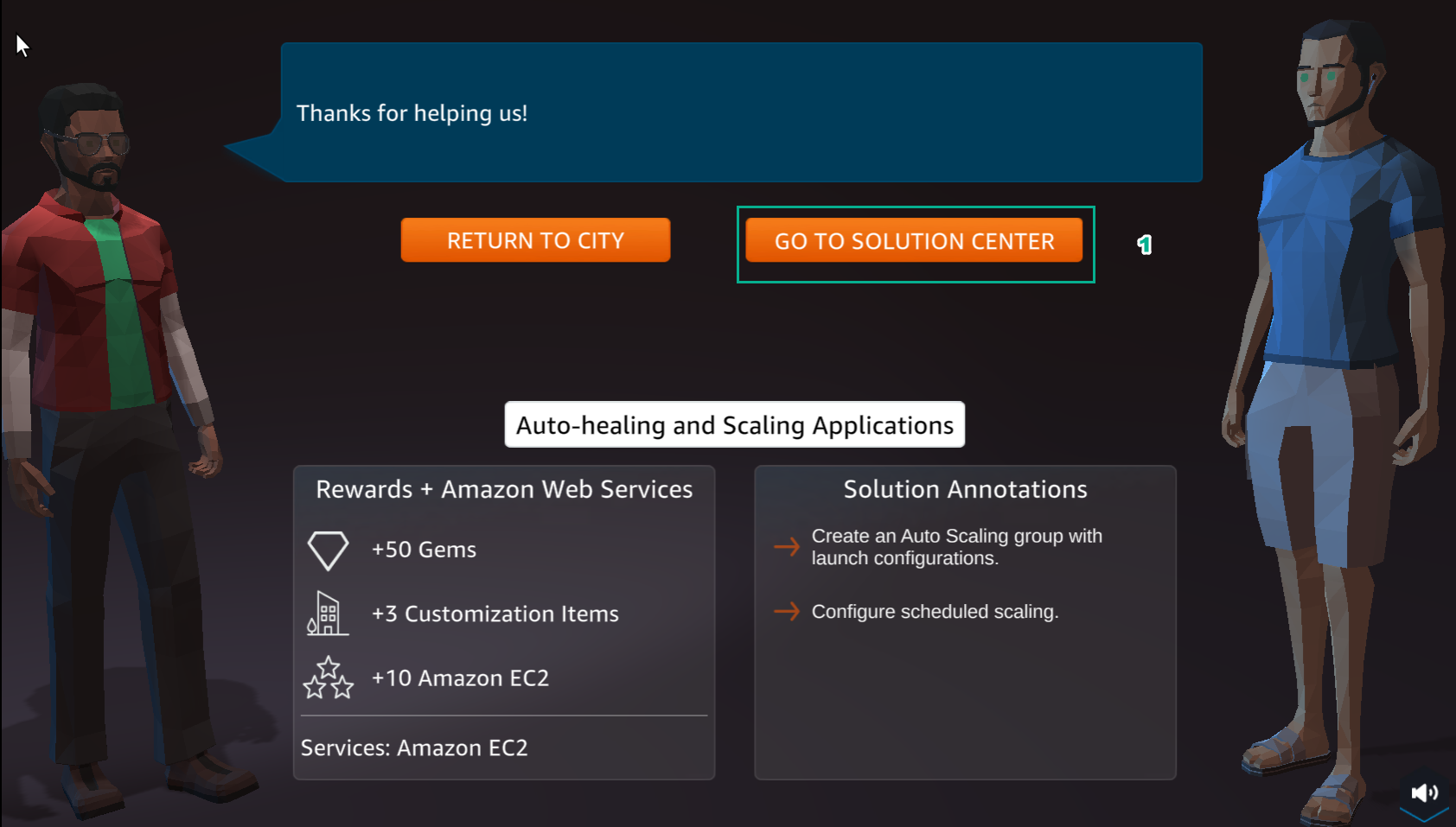A11 - Scaling
Overview
The 11th lab of AWS Cloud Quest: Cloud Practitioner is Configuring EC2 Auto Scaling
- In the city interface
- Select ASSIGNMENTS
- Select ROUTE AND GO

- In the Auto-healing and Scaling Applications interface
- View Rewards
- Select NEXT
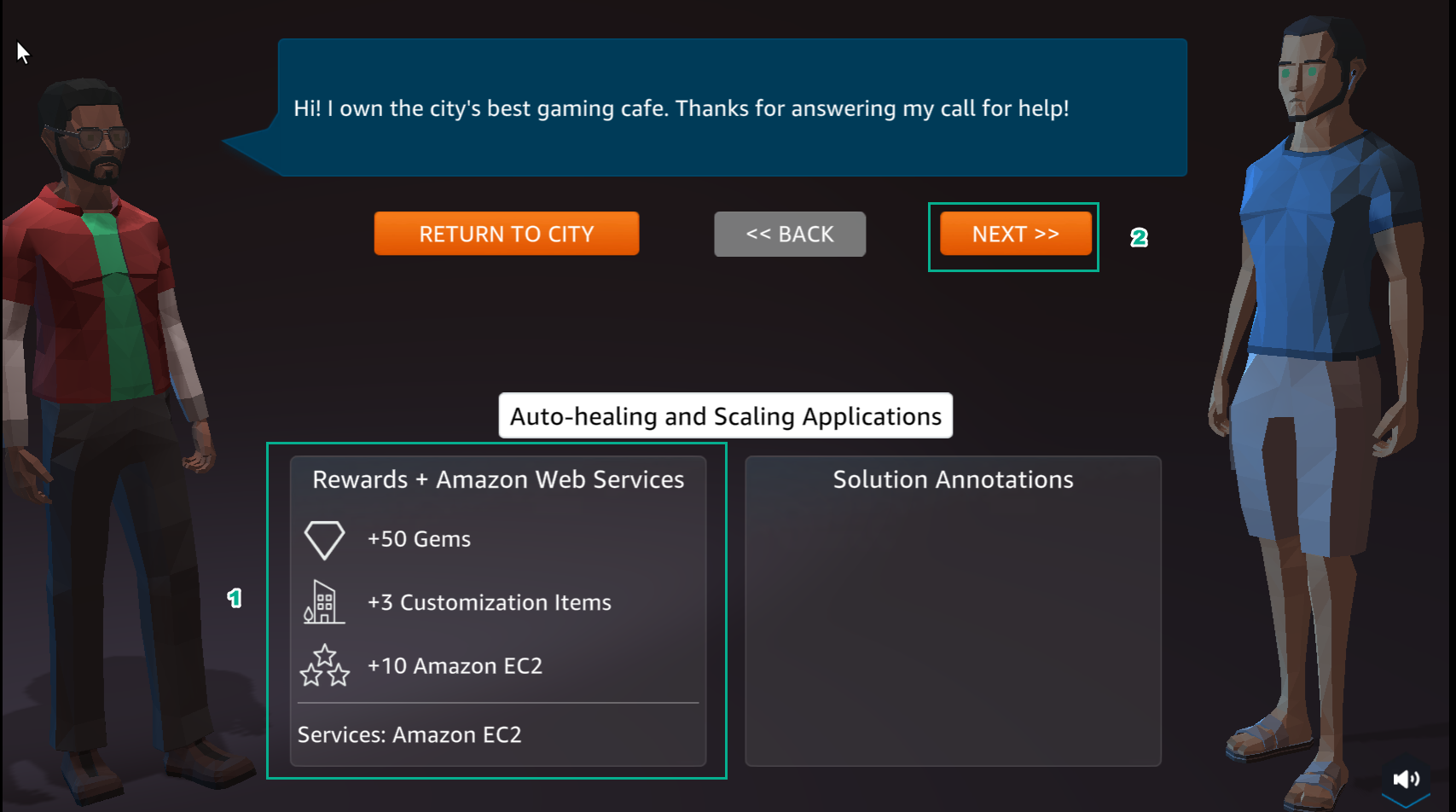
- Select ACCEPT
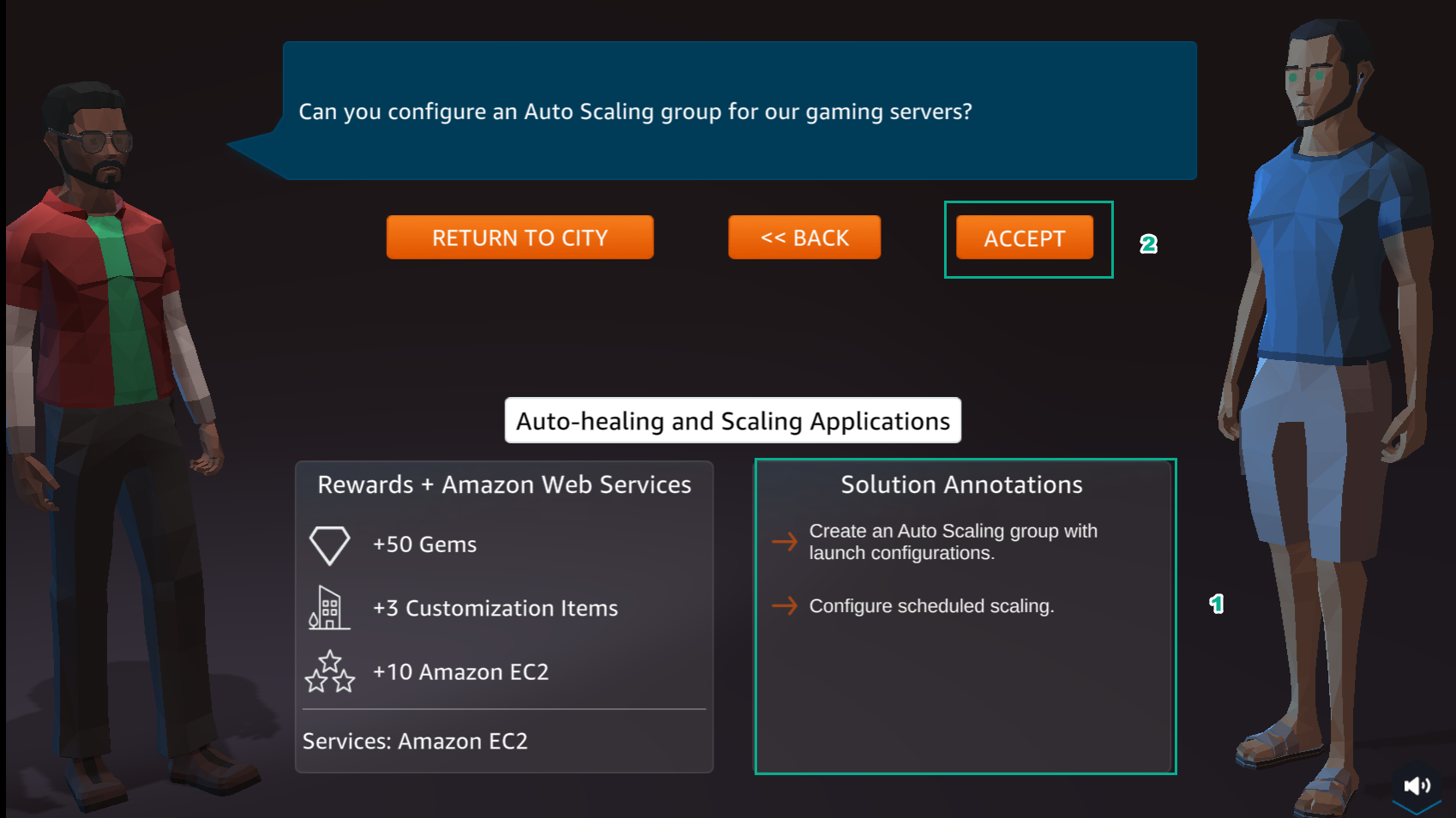
- Select GO TO SOLUTION CENTER