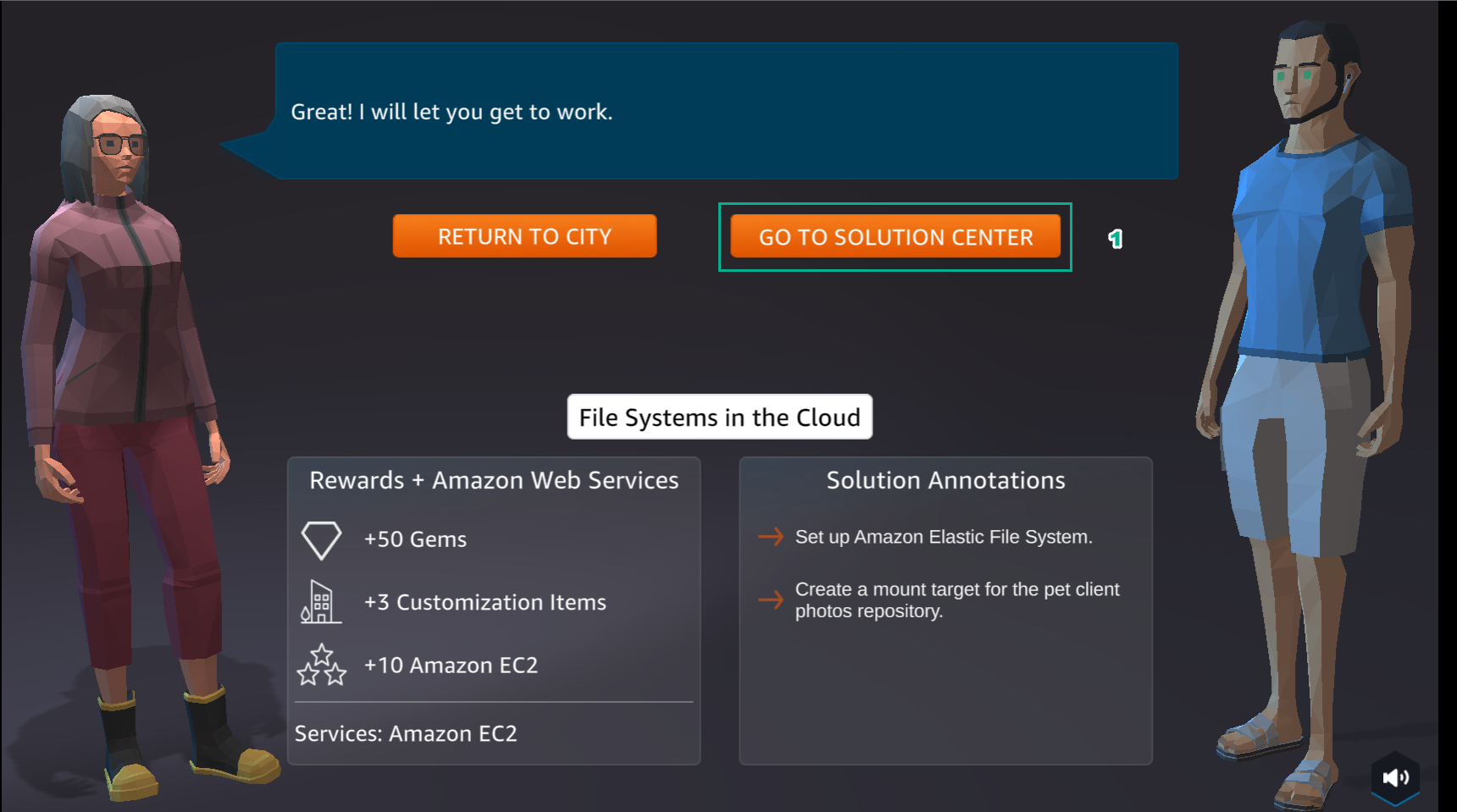A9 - File Systems
Overview
Lab number 9 of AWS Cloud Quest: Cloud Practitioner is File System in the Cloud using Amazon EFS
- In the city interface
- Select ASSIGNMENTS
- Select ROUTE AND GO

- In the city interface
- Select the ! icon

- In the File System in the Cloud interface
- View Rewards
- Select NEXT
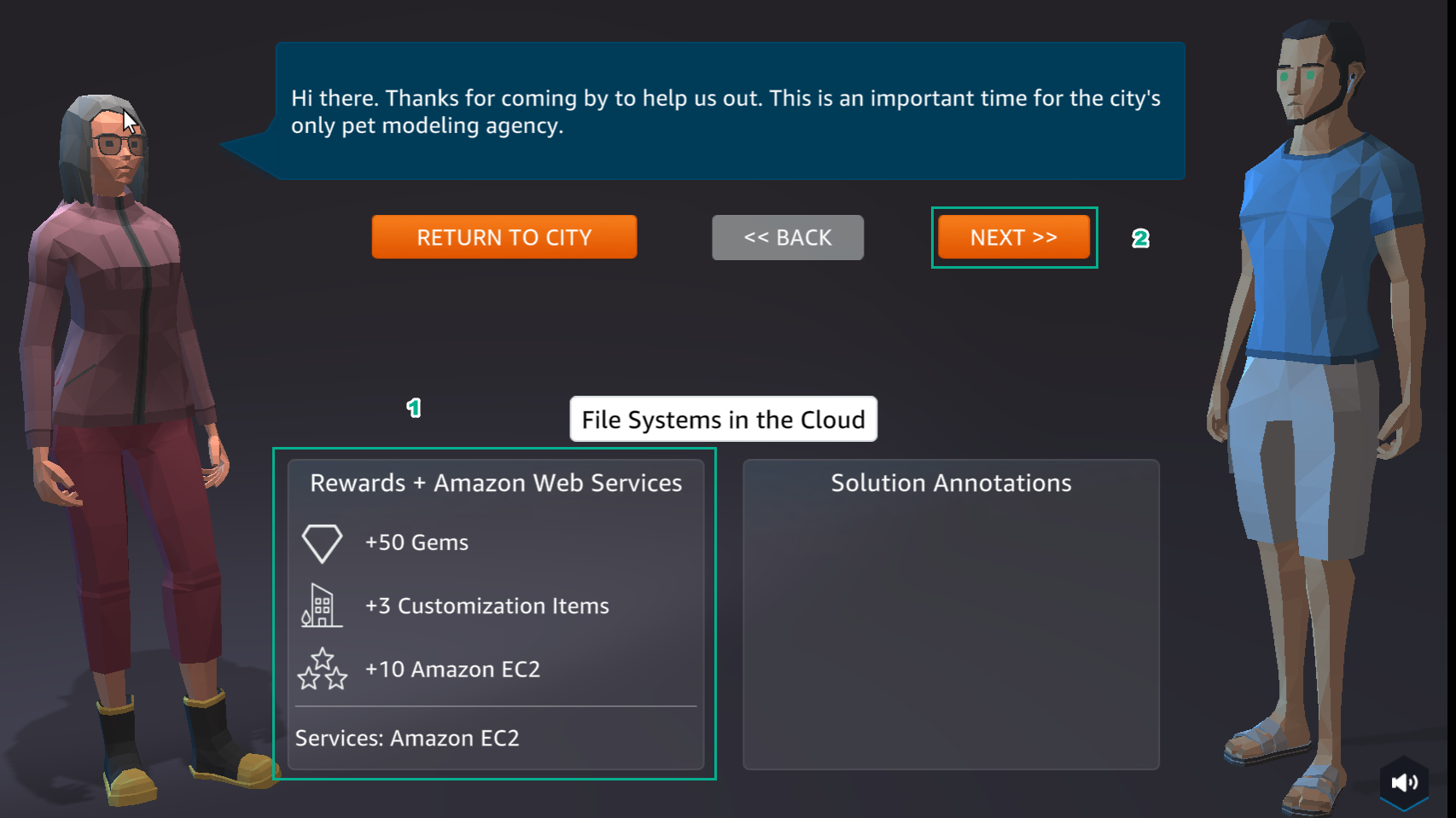
- In the File Systems in the Cloud interface
- See Solution Annotations
- Select ACCEPT
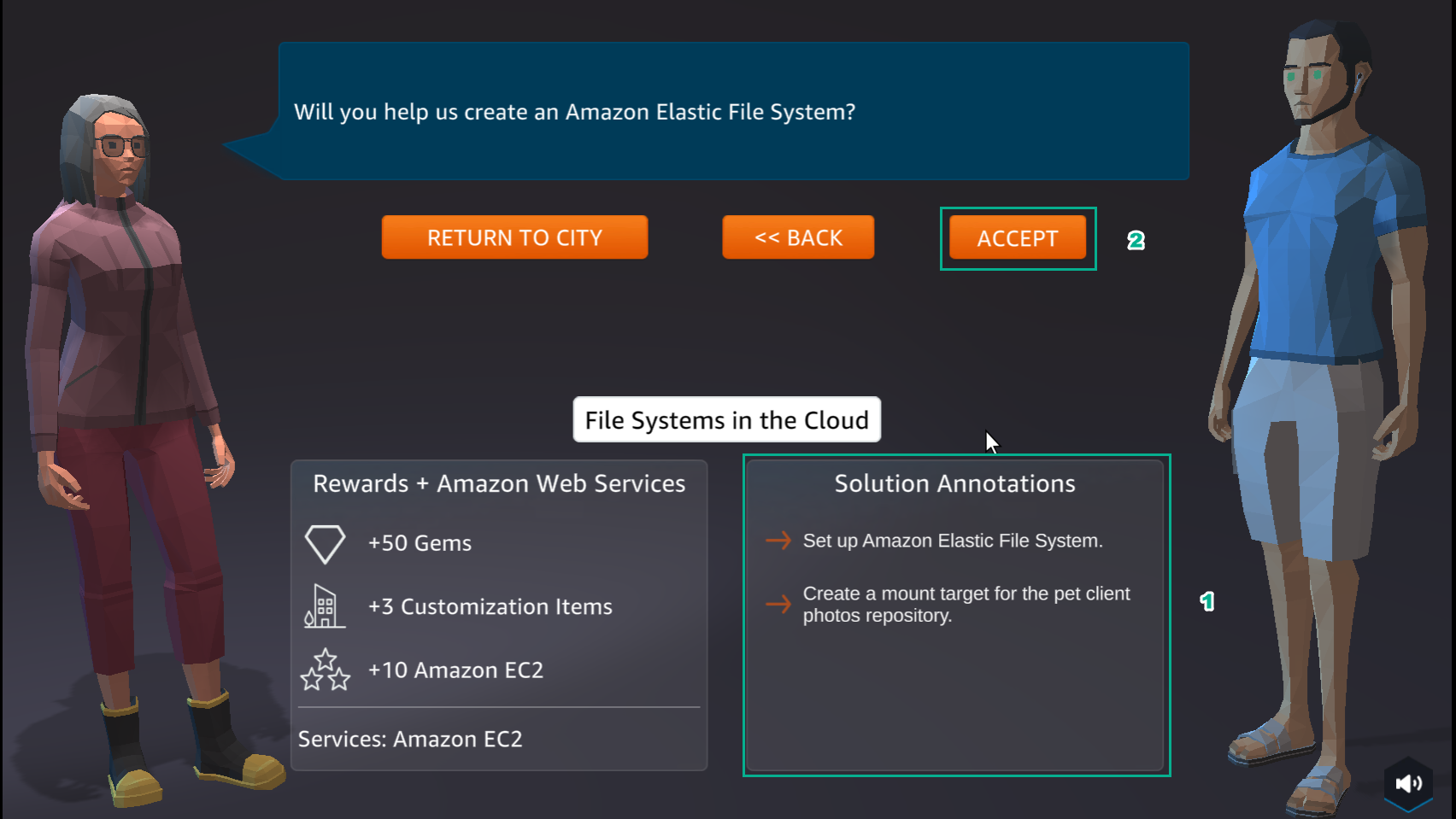
- In the File Systems in the Cloud interface
- Select GO TO SOLUTION CENTER to prepare the next steps