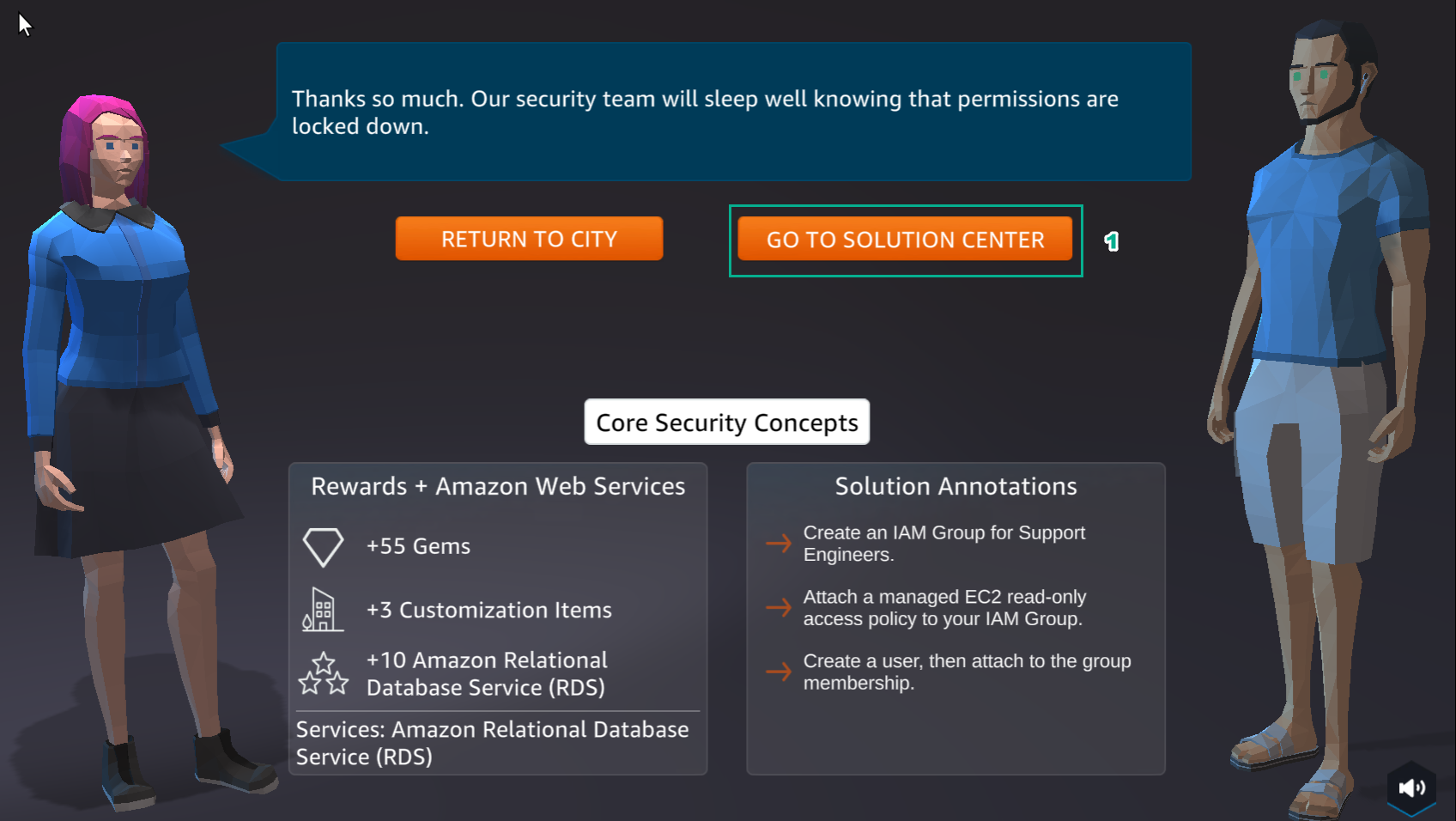A8 - Security
Overview
AWS Cloud Quest: Cloud Practitioner’s 8th lab is Defining Usr and Group Permissions using IAM Policies
- In the city interface
- Select ASSIGNMENTS
- Select ROUTE AND GO
- Choose the icon !

- In the city interface
- View Rewards
- Select NEXT
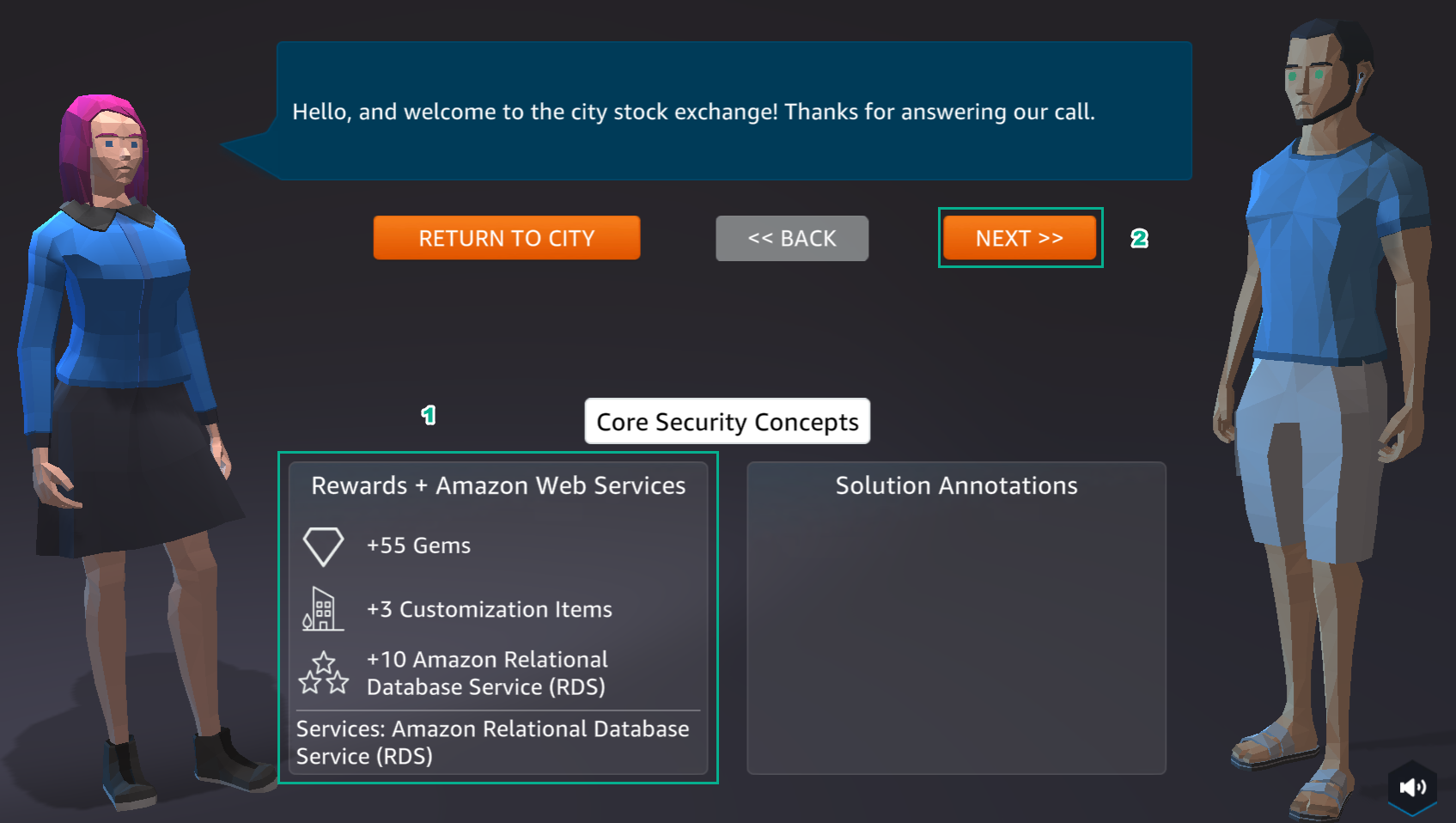
- In the city interface
- See Solution Annotations
- Select ACCEPT
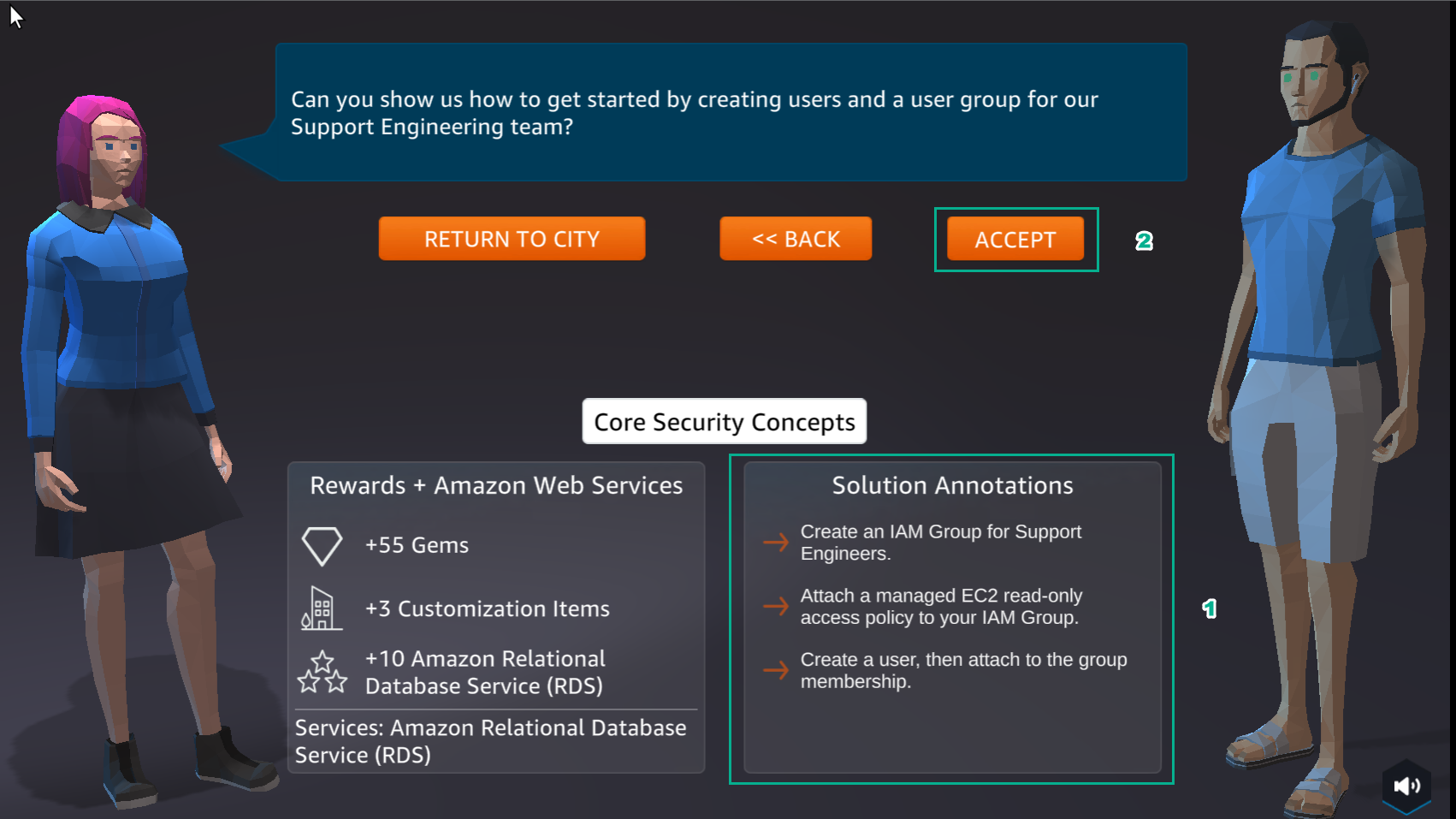
- Select GO TO SOLUTION CENTER